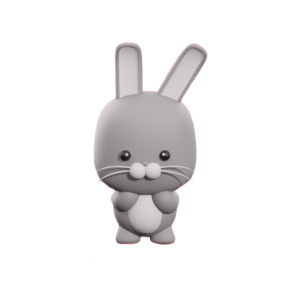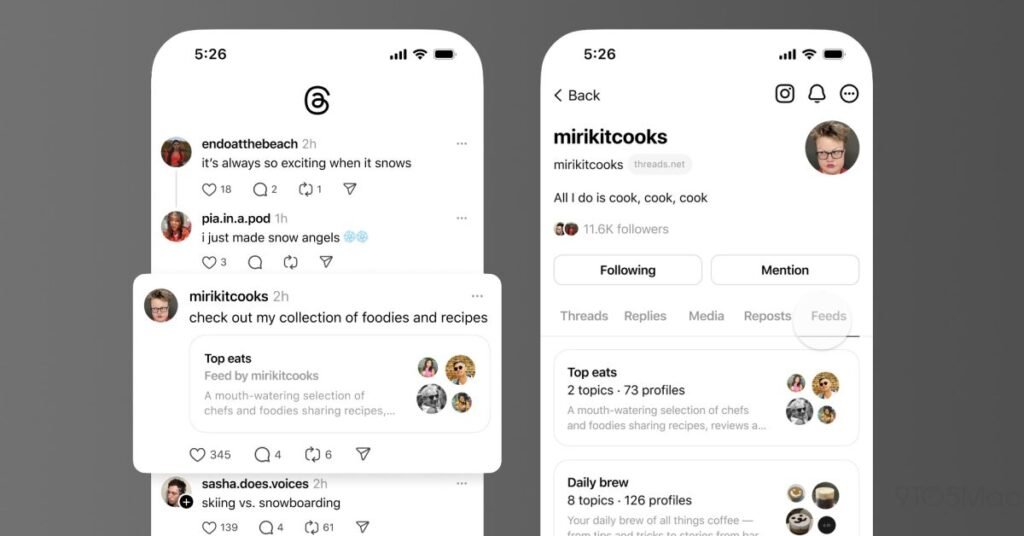Animated GIFs have become a staple of the internet. Invented in 1987, the looping, soundless video clips can be found everywhere online, from social media networks to messaging platforms. They’re often used to express emotions, communicate ideas, or just make people laugh.

Because they are so short, GIF files are quick to load and they play automatically, so they communicate what you want instantaneously and without effort on the viewer’s part. What’s more, thanks to Apple’s Shortcuts app, you can turn video clips into GIFs quickly and easily on your iPhone and iPad without even having to download anything.
The following steps show you how it’s done.
- Open the Shortcuts app.
- Using the Gallery tab, search for “Video to GIF,” tap the shortcut in the results, then tap Add Shortcut.
- Run the shortcut by tapping its card in the My Shortcuts tab.
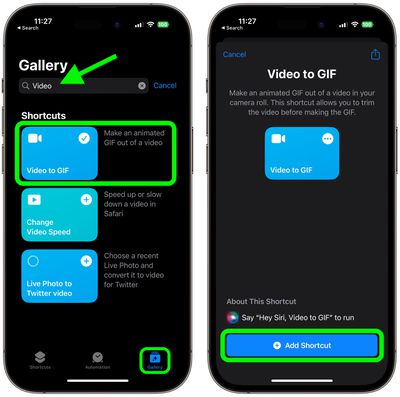
- You’ll be presented with a list of videos from your photo library that you can turn into GIFs. Choose the clip that you want to convert.
- If the video is too long, you’ll be prompted to trim it down by dragging the chevrons on either end of the clip. After that, tap Save.
- Tap the Share button below the preview to Save Image or choose a sharing method. Once you’re finished, tap Done.
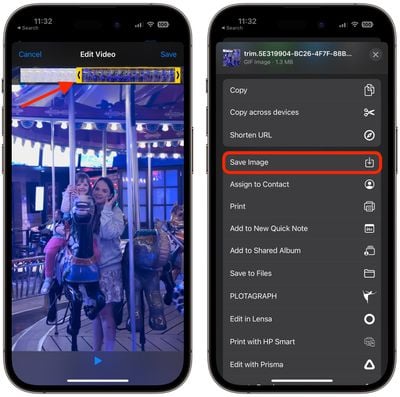
If you want more control when making your own GIFs, consider using a dedicated GIF creation tool such as GIPHY. The app is free to download and includes additional options including stickers and effects to apply to your creations.
Popular Stories
Troubling iOS 17.5 Bug Reportedly Resurfacing Old Deleted Photos
Wednesday May 15, 2024 5:29 am PDT by Tim Hardwick
There are concerning reports on Reddit that Apple’s latest iOS 17.5 update has introduced a bug that causes old photos that were deleted – in some cases years ago – to reappear in users’ photo libraries. After updating their iPhone, one user said they were shocked to find old NSFW photos that they deleted in 2021 suddenly showing up in photos marked as recently uploaded to iCloud. Other…
iMessage Down for Some Users [Update: Service Restored]
Thursday May 16, 2024 3:00 pm PDT by Juli Clover
The iMessage service that Apple users to send messages to one another appears to be down for some users, and messages are failing to go out or are taking an extra long time to send. There are numerous reports about the issue on social networks and a spike of outage reports on Down Detector, but Apple’s System Status page is not yet reporting an outage. Update: Apple’s status page says…
Apple Previews Three New CarPlay Features Coming With iOS 18
Apple today previewed new accessibility features coming with iOS 18 later this year, and this includes some new options for CarPlay. Apple highlighted three new features coming to CarPlay: Voice Control: This feature will allow users to navigate CarPlay and control apps with just their voice. Color Filters: This feature will make the CarPlay interface visually easier to use for…
Hands-On With the New M4 OLED iPad Pro
Wednesday May 15, 2024 10:40 am PDT by Juli Clover
Today is the official launch day of the new iPad Pro models, and these updated tablets mark the biggest feature and design refresh that we’ve seen for the iPad Pro in several years. We picked up one of the new 13-inch models to check out everything new. Subscribe to the MacRumors YouTube channel for more videos. When it comes to design, Apple is still offering 11-inch and 13-inch size options …
iPhone 16 Pro Max Looks This Much Bigger Beside iPhone 15 Pro Max
Thursday May 16, 2024 4:51 am PDT by Tim Hardwick
This year’s upcoming iPhone 16 Pro Max is expected to get a boost in overall size from 6.7-inches to 6.9-inches, and a new image gives us a good idea of how the current iPhone 15 Pro Max compares to what could be Apple’s largest ever iPhone. The image above, posted on X by ZONEofTECH, shows a dummy model representing the iPhone 16 Pro Max alongside an actual iPhone 15 Pro Max. Dummy…
iPhone Emulators on the App Store: Game Boy, N64, PS1, PSP, and More
In April, Apple updated its guidelines to allow retro game emulators on the App Store, and several popular emulators have already been released. The emulators released so far allow iPhone users to play games released for older consoles from Nintendo, Sony, SEGA, Atari, and others. A list of some popular emulators available on the App Store so far follows. Released Delta Delta is…