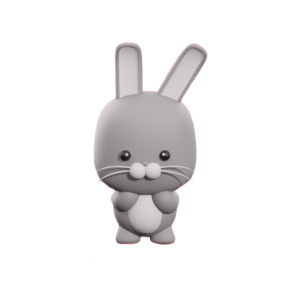Google this week announced the Google TV Streamer as a replacement for the Chromecast, setting its sights on directly rivalling the Apple TV 4K, so how do the two devices compare?

Fundamentally, the Google TV Streamer is designed with a focus on deep integration with Google’s ecosystem including services like Google Photos, YouTube, and Google Assistant. It is also positioned as a smart home hub, supporting Matter and Thread protocols to control a wide range of smart home devices.
In contrast, the Apple TV 4K is deeply embedded within Apple’s ecosystem, providing access to services such as Apple Arcade and Apple Music, with support for features like HomeKit and AirPlay. Its compact, black puck design allows it to blend effortlessly into most home entertainment setups, while offering powerful performance with the A15 Bionic chip.
While both devices support 4K resolution and advanced HDR formats, they differ in their storage options, connectivity features, and additional functionalities. The Google TV Streamer emphasizes an AI-powered user experience with personalized content recommendations and generative AI screensavers, whereas the Apple TV 4K offers ecosystem advantages like Apple Arcade and Fitness+ for a more integrated Apple experience. All of the key differences between the two devices are listed below:
| Google TV Streamer | Apple TV 4K |
|---|---|
| Designed to sit in front of the TV, with a noticeable design intended to blend with home decor | Compact, black puck design that can be easily hidden or integrated into a home entertainment system |
| 6.4″ x 3.0″ x 1.0″ | 3.66″ x 3.66″ x 1.2″ |
| Weighs 5.7 ounces | Weighs 7.3 ounces (Wi-Fi) Weighs 7.5 ounces (Wi-Fi + Ethernet) |
| Google TV (Android TV) | tvOS |
| Google Assistant | Siri |
| Google Home, Thread, and Matter | HomeKit, Thread (Wi-Fi + Ethernet), and Matter |
| SDR video, Dolby Vision, HDR10+, HDR10, HLG | SDR video, Dolby Vision, HDR10+, HDR10, HLG, HEVC, H.264, MPEG-4, HDMI Quick Media Switching |
| Dolby Digital, Dolby Digital Plus, Dolby Atmos | HE-AAC, AAC, Protected AAC, MP3, Apple Lossless, FLAC, AIFF, WAV, AC-3 Dolby Digital 5.1, E-AC-3 Dolby Digital Plus 7.1, Dolby Atmos |
| Aggregates content from various streaming services and presents personalized recommendations | Apple TV app aggregates content from various services and provides a unified watchlist |
| AI-powered content suggestions and generative AI screensavers | |
| Deep integration with Google services like Google Photos, YouTube, and Google Assistant. Supports casting from Android devices | Deep integration with Apple ecosystem, including Apple TV+, Apple Arcade, Apple Music, and AirPlay for casting from iOS devices |
| Improved processor, 22% faster than previous Chromecast | A15 Bionic chip |
| HDMI 2.1, Bluetooth 5.1, Gigabit Ethernet, Thread, USB-C | HDMI 2.1, Bluetooth 5.0, Infrared, Gigabit Ethernet (Wi-Fi + Ethernet), Thread (Wi-Fi + Ethernet) |
| 32GB storage | 64GB storage (Wi-Fi) 128GB storage (Wi-Fi + Ethernet) |
| Support for external storage and flash drives | |
| Voice Remote with customizable button, textured back, and remote finder | Siri Remote with touch surface, volume control on face, and remote finder |
| Available in Hazel (Google Store exclusive) and Porcelain | Available in Black only |
| $99.99 | $129 (Wi-Fi) $149 (Wi-Fi + Ethernet) |
| Releases September 24, 2024 | Released November 4, 2022 |
Choosing between the Google TV Streamer and the Apple TV 4K ultimately depends on your specific needs and the ecosystem you are already invested in. For those deeply integrated into the Google ecosystem, the Google TV Streamer is clearly the best choice. It is designed to work seamlessly with Google services like Google Photos, YouTube, and Google Assistant, making it ideal for users who rely on these platforms. It also supports playback from external storage devices. The device’s support for Matter and Thread protocols also makes it a strong contender for those with a smart home setup. Additionally, its AI-powered content recommendations and generative AI screensavers provide a personalized and modern user experience.
On the other hand, the Apple TV 4K is perfect for users who are heavily entrenched in the Apple ecosystem. With seamless access to Apple TV+, Apple Arcade, Apple Music, FaceTime, and AirPlay, this device is tailored for those who use Apple devices and services. The A15 Bionic chip ensures excellent performance, making it suitable for users who require a particularly robust device for streaming and light gaming. The Apple TV 4K’s compact design allows it to fit discreetly into any home entertainment setup, and its integration with HomeKit, Matter, and Thread makes it a strong choice for those looking to manage their smart home devices through Apple’s ecosystem.
Each device has unique strengths that cater to slightly different user needs based on ecosystem. Ultimately, if your primary concern is deep integration with Google services and a focus on smart home connectivity, the Google TV Streamer is the way to go. Conversely, if you are looking for a device that offers powerful performance and extensive access to Apple services, the Apple TV 4K will be your best bet.
Popular Stories
M4 Mac Mini to Become Apple’s Smallest Ever Computer With Complete Redesign
Apple is planning to debut completely redesigned Mac mini models with the M4 and M4 Pro chips later this year, Bloomberg’s Mark Gurman reports. The new Mac mini will be the first major design change to the machine since 2010, making it Apple’s smallest ever desktop computer. The new Mac mini will apparently approach the size of an Apple TV, but it may be slightly taller than the current…
Everything New in iOS 18 Beta 5
Monday August 5, 2024 2:18 pm PDT by Juli Clover
With the fifth beta of iOS 18 that came out today, Apple added some notable new features, even though it’s getting later in the beta testing process. There are design updates to the Photos app and a whole new Safari option, along with several smaller changes. Photos App Changes Apple responded to tester feedback about the Photos app, and there have been some changes to streamline the…
Apple Releases Third iOS 18 and iPadOS 18 Public Betas
Tuesday August 6, 2024 10:07 am PDT by Juli Clover
Apple today provided the third betas of iOS 18 and iPadOS 18 to public beta testers, bringing the new software to the general public. The third public beta comes a week after Apple released the second public beta. Public beta testers who have signed up for Apple’s beta testing program can download the iOS 18 and iPadOS 18 updates by opening up the Settings app, going to General, tapping into …
10 Reasons to Wait for Next Year’s iPhone 17
Thursday August 8, 2024 4:40 am PDT by Tim Hardwick
Apple’s iPhone development roadmap runs several years into the future and the company is continually working with suppliers on several successive iPhone models simultaneously, which is why we sometimes get rumored feature leaks so far ahead of launch. The iPhone 17 series is no different – already we have some idea of what to expect from Apple’s 2025 smartphone lineup. If you plan to skip…
Apple Releases macOS Sonoma 14.6.1 With Bug Fixes
Wednesday August 7, 2024 10:42 am PDT by Juli Clover
Apple today released macOS Sonoma 14.6.1, a minor update to the macOS Sonoma operating system that Apple launched last year. macOS Sonoma 14.6.1 comes a week after the release of macOS Sonoma 14.6, an update that added security fixes. The macOS Sonoma 14.6.1 update can be downloaded for free on eligible Macs by opening up System Settings and going to the Software Update section. Apple has…