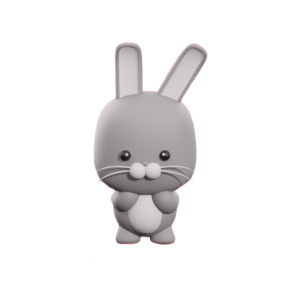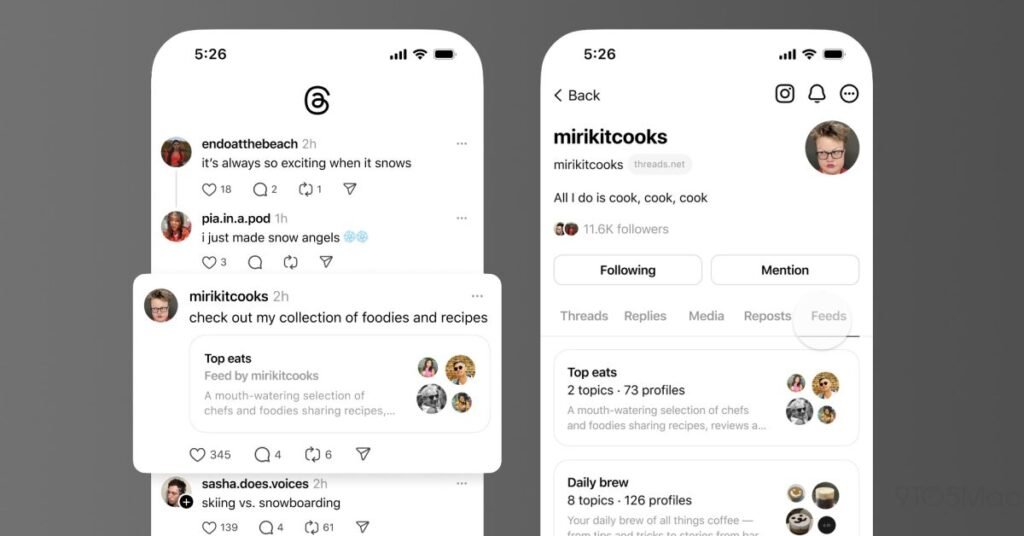Do you find yourself frequently scrolling through multiple Home Screen pages on your iPhone to get to the apps you access most often? If so, chances are you’ve already filled up the first page with some of your favorite apps. But what if you could automatically make all of your most-used apps appear on page one? With the Siri Suggestions widget, you can.

The Siri Suggestions widget intelligently recommends apps based on your usage patterns. By populating your Home Screen with multiple instances of this widget, you can ensure that the apps you need most are always just a tap away. Read on to learn how it’s done.
- With your iPhone unlocked, swipe to a Home Screen page with at least two free rows available.
- Press and hold the empty space on the Home Screen until the apps start to jiggle.
- Tap the “+” button in the top-left corner of the screen to access the widget gallery.
- Search for “Siri Suggestions” in the widget gallery or scroll through the list to find it.
- Tap the Siri Suggestions widget option, then choose the first option showing two rows of apps by tapping Add Widget.

- Drag the widget to a fresh new page containing no other apps.
- Add another instance of the Siri Suggestions widget by tapping the “+” button in the top-left corner of the screen again, then selecting it in the widget gallery, just like you did for the first one.
- Add a third Siri Suggestions widget in the same way.

- Next, tap the row of dots representing your Home Screen pages.
- In the Home Screen grid that appears, touch and drag the page of widgets you just made and move it so that it’s the first Home Screen page (the one you see when you unlock your iPhone). The others will move to make way in response to your drag action.
- Tap Done in the top-right corner of the screen when you’re happy with the new arrangement, then tap Done again to exit jiggle mode.

Don’t worry if the widgets first show the same suggested apps as each other – this will correct itself when you swipe away from the page and return to it. That’s all there is to it. By following the above steps, you will have quick access to your most-used apps, even if your habits change, ensuring your Home Screen is both dynamic and tailored to your needs.
Popular Stories
iPhone 17 Lineup Specs Detail Display Upgrade and New High-End Model
Key details about the overall specifications of the iPhone 17 lineup have been shared by the leaker known as “Ice Universe,” clarifying several important aspects of next year’s devices. Reports in recent months have converged in agreement that Apple will discontinue the “Plus” iPhone model in 2025 while introducing an all-new iPhone 17 “Slim” model as an even more high-end option sitting…
iPhone SE 4 Production Will Reportedly Begin Ramping Up in October
Following nearly two years of rumors about a fourth-generation iPhone SE, The Information today reported that Apple suppliers are finally planning to begin ramping up mass production of the device in October of this year. If accurate, that timeframe would mean that the next iPhone SE would not be announced alongside the iPhone 16 series in September, as expected. Instead, the report…
These 5 Features Will Make the iPhone 17 the Biggest Update in Years
Monday July 22, 2024 4:02 pm PDT by Juli Clover
The upcoming iPhone 16 models that we’re expecting to see in September are going to be quite similar to the iPhone 15 models, but rumors suggest that Apple is making big changes in 2025. We’ve been hearing hints of an all-new device in the iPhone lineup, and it may be the most expensive iPhone Apple has offered to date. New ‘Slim’ Design Rumors have taken to referring to the new iPhone 17…
Apple TV+ Curbs Costs After Expensive Projects Fail to Capture Viewers
Apple is scaling back its Hollywood spending after investing over $20 billion in original programming with limited success, Bloomberg reports. This shift comes after the streaming service, which launched in 2019, struggled to capture a significant share of the market, accounting for only 0.2% of TV viewership in the U.S., compared to Netflix’s 8%. Despite heavy investment, critical acclaim,…
iPhone SE 4 Rumored to Launch Early Next Year With OLED Display, 48MP Camera, and More
The fourth-generation iPhone SE will offer a series of major upgrades over the current model, the leaker known as “Ice Universe” claims. The information was listed in a post on Weibo, which also detailed the specifications of the iPhone 17 lineup. As previously rumored, the fourth-generation iPhone SE is expected to feature Face ID and USB-C, marking a major upgrade from current and previous …
Microsoft Blames European Commission for Major Worldwide Outage
Monday July 22, 2024 11:55 am PDT by Juli Clover
Last Friday, a major CrowdStrike outage impacted PCs running Microsoft Windows, causing worldwide issues affecting airlines, retailers, banks, hospitals, rail networks, and more. Computers were stuck in continuous recovery loops, rendering them unusable. The failure was caused by an update to the CrowdStrike Falcon antivirus software that auto-installed on Windows 10 PCs, but Mac and Linux…
Everything New in iOS 18 Beta 4
Tuesday July 23, 2024 1:08 pm PDT by Juli Clover
Apple released the fourth beta of iOS 18 today, introducing small changes to a number of features throughout the operating system. There are no big additions in this beta, but Apple is continuing to refine existing settings and design choices. Apple plans to continue updating iOS 18 over the next few months, with the update set to be released this fall. We’ve rounded up all of the changes…